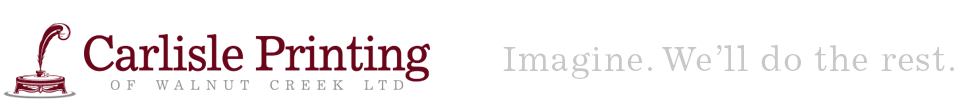Send SPOT Color to HP 6000
Send SPOT Color to HP 6000
To send a spot color file out to the HP6000 you will have to map the spot color to one of the special HPI spot colors which do not automatically convert to CMYK in the RIP.
These colors are HPI1, HPI2, HPI3, HPI-White.
1. Re-map your special spot color to one of these names.
2. BE SURE to click on the imposition in Prinergy and from the 'edit' menu choose 'set initial separations.' This makes sure that the imposition's separations include the new HPI spot color.
3. Then output to press as normal.
4. You can then change the HPI ink to the correct spot color from the rip computer, I don't think it will work to select it from the press computer.
These colors are HPI1, HPI2, HPI3, HPI-White.
1. Re-map your special spot color to one of these names.
2. BE SURE to click on the imposition in Prinergy and from the 'edit' menu choose 'set initial separations.' This makes sure that the imposition's separations include the new HPI spot color.
3. Then output to press as normal.
4. You can then change the HPI ink to the correct spot color from the rip computer, I don't think it will work to select it from the press computer.