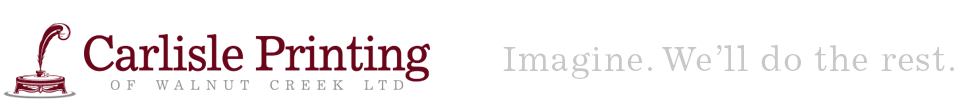PDF Export Settings for Indesign
PDF Export Settings for Indesign
PDF Export Settings
Settings for Indesign CS5Settings for Indesign CS6 and higher
Download the file that matches your version of Indesign, and unzip it to show the presets.
How to load PDF Export Settings into Indesign
In Indesign, go to the File Menu and then to Adobe PDF Presets. Once there, click on 'Define'.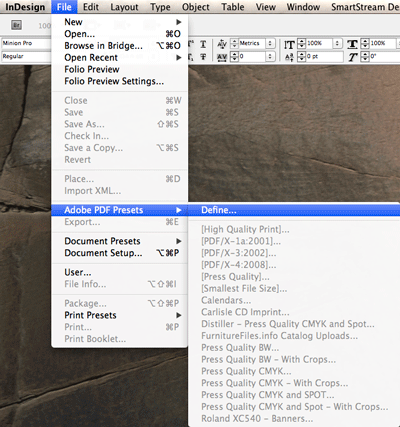
That will open a new dialog box that looks like the one below. Click the option to load presets.
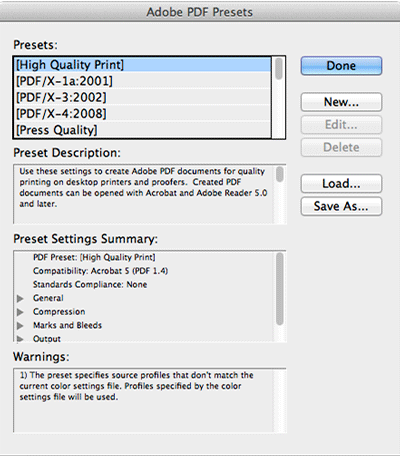
In the window that opens, select the presets one at a time and import them into Indesign.