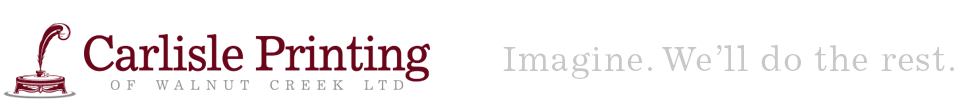Creating Security Check Features
Creating Security Check Features
This article shows how to create and print various check security features.
1. Normally we use Myriad Pro normal font at 0.75 pt size. Don't use spaces, just repeat the text over and over.
2. It helps to include the name of the business in this text so it is harder to copy from another companies check.
3. Make sure the text you put on your checks, if copied from another customer's checks, does not contain that other customer's name. This is not acceptable.
4. These lines are normally included in the signature line on the front of the check and in the endorsement lines on the back of the checks.
5. Add a small but readable 'MP' just to the end of the microprint lines to help identify those to banks so they can verify the are in fact microprint and not just a photocopy.
See Sample below
The line contains the text PROVIAAUTHORIZEDSIGNATURE repeated over and over.
The MP logo at the end identifies the microprinting.

MicroType Lines:
Microtype lines are simply long lines of text that are printed very small and so appear to the naked eye as if they were just a line.1. Normally we use Myriad Pro normal font at 0.75 pt size. Don't use spaces, just repeat the text over and over.
2. It helps to include the name of the business in this text so it is harder to copy from another companies check.
3. Make sure the text you put on your checks, if copied from another customer's checks, does not contain that other customer's name. This is not acceptable.
4. These lines are normally included in the signature line on the front of the check and in the endorsement lines on the back of the checks.
5. Add a small but readable 'MP' just to the end of the microprint lines to help identify those to banks so they can verify the are in fact microprint and not just a photocopy.
See Sample below
The line contains the text PROVIAAUTHORIZEDSIGNATURE repeated over and over.
The MP logo at the end identifies the microprinting.